
-
Overview
FREQUENTLY ASKED QUESTIONS (FAQs) on BARODA CONNECT Services
GENERAL:
Q) What is “BarodaConnect”?
“BarodaConnect” is an umbrella for all the products offered by the bank under Ebanking (Internet Banking to start with).
Q) What is Internet Banking?
Internet Banking indicates banking facilities offered to the customers, on internet. Due to this facility, you will be able to access the services, from your office/house using his/ your own computer. With this facility, the customer will be able to carry out following major activities….
- View balances in his all linked accounts.
- Print and save Mini statement
- Print and save statement of accounts
- Query on txn date, amount, debit/credit, cheque no. etc.
- Cheque status enquiry
- Clearing cheque status
- View the non-financial activities made
- Change Password
- Transfer funds in self/linked accounts (between Home Currency only)
- Transfer funds through Third Party Transfers (between Home Currency only)
- Stop Payment requests
- Request cheque book, FD Renewal etc. (offline)
- View Trade finance details (for Corporate Users)
- Modeling for Deposit and Loans (Maturity calculator and EMI calculator)
- Multiple Credits and Debit credit transaction upload (for Corporate Users)
- Salary uploads for corporate users.
These services are quite safe with 128-bit encryption Secure Socket Layer SSL). This is the highest level of security layer presently available. This will ensure that the password and other sensitive information, while traveling on Internet will be in encrypted form and thus not available to the hackers.
Q) We are holding joint account. How we will access Internet Banking?
You can access Internet Banking despite having joint account, provided operating instructions given are…
- Either or Survivor.
- Any one or Survivor.
For each customer, one individual user id will be given by the bank, after applying for the same. He can access the account and carry out operations, as desired.
Q) Is it necessary to own a computer or whether we can access Baroda Connect from any computer?
“BarodaConnect” can be accessed from any computer (including one from cyber café) having internet facility. However, you are advised to be extra cautious while accessing the services from cyber café.
Q) What should I have to use the services?
You just should have a PC with
- 16/ 32 MB RAM.
- 10-20 MB free space Hard Disk Capacity.
- Any operating system that supports the browsers like windows xp, vista, 7.
- Access to the Internet.
- Internet browser – Internet Explorer 5.5 – 8.
(For desired view and exact functionality, the above mentioned versions of browsers are required.)
LOGIN & PASSWORD:
For becoming an internet banking user for Baroda Connect, the following Points will be considered
- Should maintain account with BOB branch in the territory.
- In case of joint account, then operating instructions should be ‘Either or Survivor’, ‘any one or Survivor’.
In addition, following types of persons will not be eligible for Internet banking…
- Blind
- Illiterate
- Dormant accounts holder
- Inoperative accounts holder
- Deceased accounts
- Minor
- Holder in accounts where garnishee /attachment order is received.
Q) How can I apply for Baroda Connect?
The application form for Baroda Connect is available on Bank’s website on Bank’s Internet Banking portal and also with the branches. Please submit it at the branch where account is maintained.
The branch Relationship Manager (RLM) on verifying the relevant details will arrange for User Id and Password for the internet banking facility provided by Bank and you will be informed for collecting the same from the branch as and when the same is duly received by the branch.
After acknowledging the User id and password by you, the branch will arrange for enabling your user id for internet banking services.
Q) How should I log in?
You will receive your user id and password in two separate sealed envelopes in un-tampered form from the branch. You will be forced by the system to change the same, when you will log in for the first time.
All queries to be made to barodaconnect.guyana@bankofbaroda.com
We request you refer the guidelines on password security given in user guide.
Q) What if I am unable to login with the allotted Password and a user Id?
In such case, while logging in for the first time, please ensure that you are activated/enabled by the Bank for internet banking services. While logging in for the first time, when you are not activated/ enabled, error message is displayed as ‘Invalid User ID’.
For activation, you may have to approach the branch.
Necessary care to be taken while logging in.
- Ensure that Caps lock is on/ off. (Passwords are case sensitive).
- Num lock is on/ off.
- You have not tried for more than 5 times (this will block your password and you will have to approach the bank).
Q) How do I choose the password, while changing the same?
While finalizing your password, please note that…
- It must be minimum 8 digit long and maximum 16 digit long.
- It must contain an alphabet (A-Z or a-z) and a number (0-9) and a special character (@,$,#,* etc.), all the three.
- It should not contain all the letters used in your user id.
- It is case sensitive i.e. if password is in small letters use the same. If you use capital letters, it will not work.
- Signon and Transaction Password should be different
- For your safety, your password will be blocked, if attempt to log in fails for 5 times. (If your password is blocked (i.e. you perfectly remember your password, but while keying in, you keyed in wrongly for 5 times and it got locked) please submit the form (available at the home page of he Bank for the territory) to the branch for enabling the password. Your password will be enabled and you will be able to access Baroda Connect, using the same password).
- While changing the password subsequently, you can’t use any of your last 2 passwords.
- If not changed in 360 days, system will force you to change the password.
- However, we advise you to keep changing the passwords, at a regular interval.
- If you have forgotten your user ID/ password, please submit forgot password form (available at the home page of he Bank for the territory) to the branch. Bank will generate new password, send you the same in mailer (the way in which you got your first password) and you will be forced to change the password on your log in.
Q) What is the procedure for obtaining new password if the existing password is blocked or forgotten?
If your password is blocked (i.e. you perfectly remember your password, but while keying in, you keyed in wrongly for 5 times and it got locked) please submit the form to the branch for enabling the password. Your password will be enabled and you will be able to access Baroda Connect, using the same password.
If you have forgotten password, please submit the same form to the branch, but for forgot password. Bank will generate new password, send you the same in mailer (the way in which you got your first password) and you will be forced to change the password on your log in.
Q) Whether alerts are there for Password expiry?
You will be alerted (on the homepage, when you log in) for changing the Passwords before the expiry date.
Q) What should I do, if I have to stop using services for some time?
Please ensure to logout in proper way. However, if you abruptly close your Internet Banking page, your session will end. Please do not leave your system unattended, when you have logged in, since this may give an opportunity to others around you to operate your accounts
FUNCTIONAL SERVICES:
Q) What is online and offline services?
Online services indicate happening of the services instantly (on real time basis).
- Balance enquiries etc. are some of the services which will be offered online.
- Transfer of funds,
- stop payment,
- Mini statement etc.
Offline services indicate that this facility will not be carried out immediately but will be done in span of few days. Services like
- Account summary
- Requests will be offered offline.
Q) What are the other facilities available?
- Transaction Query
- Mini statement
- Cheque Status enquiry
- Clearing Instrument status
- Alerts on Home page
- Profile
- Activity Inquiry
- Transfer of funds between self/linked accounts (in Home currency)
- Transfer of funds to Third party transfers (in Home currency)
- Upload facility for Multiple credits, debit credit transaction (for Corporates)
- Trade finance enquiry (for Corporates)
- Requests such as Cheque Book, FD renewal etc. (offline requests)
- Modeling for Deposits and Loans (Maturity amount and EMI calculator)
- Salary upload (for corporate).
SECURITY:
Q) What are the Security features for usage of Internet Banking?
Transactional based internet banking offered is fully secured with 128 SSL (Secured Socket Layer) which is the highest level of security presently available. Bank has taken adequate care of security in respect of communication and transactions on the internet.
While the customer will access the portal and the information will travel on public network, it will be in the encrypted form (using SSL) and even if someone receives that information, he will not be able to use it due to its encryption. To offer confidence to the customer, the bank’s servers are duly certified by Verisign.
Q) Are there some important Security Tips:
Do’s:
- Always type full URL i.e. address of the Internet Banking website. For e.g.: https://intl.bobibanking.com/intl/guyana/guyana.htm .You may store the URL in your favorites or create a link for the same.
- Ensure your computer is equipped with latest antivirus packages and the same is upgraded from time to time.
- Install advanced version of Browsers for Internet Browsing for higher security.
- Change the passwords immediately, if you feel someone knows the same.
- Make it a habit to change the login and transaction passwords at a regular interval of time (you will be forced to change the password by the system, if you do not do so after 360 days)
Don’ts:
- Leave your computer unattended while you have logged in.
- Write these passwords anywhere.
- Reveal your password to any one including the bank staff since the bank does not require this information. (Even if you receive a mail asking for the password and posing as if it has come from higher offices, neglect it, since it can be dummy mail).
- Use name of your spouse, children etc. as a password, since they are very easy to crack. Further, avoid using important dates (wedding anniversary, birthdays of you/ spouse/ children etc.) as your password.
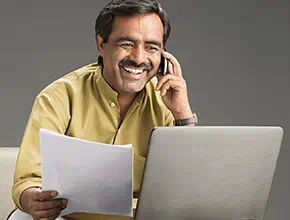
Request Callback
Please fill in these details, so we can call you back and assist you.